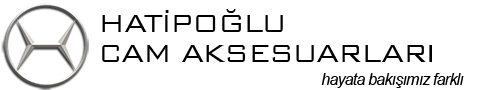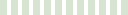STANDART BAĞLANTI AYAĞI
[canvasio3D width=”800″ height=”640″ border=”1″ borderCol=”#F6F6F6″ dropShadow=”0″ backCol=”#282828″ backImg=”2600-pim” mouse=”on” rollMode=”MouseOver” rollSpeedH=”10″ rollSpeedV=”15″ objPath=”2600-pim” objScale=”0.05″ objColor=”#c0c9cf” lightSet=”4″ reflection=”on” refVal=”5″ objShadow=”off” floor=”off” floorHeight=”42″ lightRotate=”off” vector=”off” mousewheel=”on” Help=”off” zoom=”6″] [/canvasio3D]
ALTERNATİF BAĞLANTI AYAĞI
[canvasio3D width=”800″ height=”640″ border=”1″ borderCol=”#F6F6F6″ dropShadow=”0″ backCol=”#282828″ backImg=”2500bp” mouse=”on” rollMode=”MouseOver” rollSpeedH=”10″ rollSpeedV=”15″ objPath=”2500bp” objScale=”0.05″ objColor=”#c0c9cf” lightSet=”4″ reflection=”on” refVal=”5″ objShadow=”off” floor=”off” floorHeight=”42″ lightRotate=”off” vector=”off” mousewheel=”on” Help=”off” zoom=”6″] [/canvasio3D]